Introduction to R - Exercises
1 Basics
1.1 Create a new project
- Create a new project with the name
introduction-to-r- Open RStudio by clicking on the icon or by selecting it via the start menu
- Click on
File-New Project...and selectNew directory - Give the directory the name
introduction-to-rand create it as a sub-directory of your Desktop folder - Where on your hard disk is the project folder located? Try to locate it with the regular windows file explorer.
- Create a sub-directory
dataandsourcein the project’s root folder. - Download the titanic and the football dataset from the course website and place it in the
datafolder. - In RStudio type
getwd()into the console window. This prints out the full path of your projects root folder.- Type
list.files("./data")into the console window. What’s the meaning of the dot.in the file path? - What’s the output of the call
list.files("../")?
- Type
1.2 Create a new script file (helloWorld.R)
- Click on
File-New File-R Scriptor use the plus button in the toolbar. - Write
plot(rnorm(100))into the text-editor - Execute the selected line by pressing [Strg]-[Enter] or by clicking on the
Runbutton in the toolbar. - What’s the purpose of this command? Call the help page for the function
rnorm. - Advanced: Write a small program which calculates the empricial mean and standard deviation for \(n=10\) random draws from the standard normal distribution.
- Use the functions
mean,sdandrnorm - E.g. type
?meanin the console to call the help page for this function - What happens to the mean and deviation if \(n \rightarrow \infty\)? Try this in your program!
- Use the functions
- Save the file (
File-Save) in thesourcefolder of your project. Give it the namehelloWorld.R.
1.3 KVB bikes in cologne
Download the script
kvb.Rfrom the course website and save it in the project’ssourcefolder.Install the missing packages
XMLandleafletwith the functioninstall.packagesinstall.packages(c("XML", "leaflet"))In your project in RStudio, open the script file and run the code line by line. Does the script terminate without any errors?
Advanced
- Change the color of the markers from red to green.
- Try to get and visualize data for another city in which nextbike operates (Inside the code, you have to change the link to the nextbike api).
- Add a cluster effect to the map (Use the function parameter
clusterOptions = markerClusterOptions()at the right place). - Change the pop-up text of the markers to display some other useful information such as the number of bikes at this place.
1.4 Arithmetic
Perform the following calcuations using the R console:
- \(34^2 + 12^{-0.8}\)
- \(\ln(4 + \sqrt{12})\)
- \(\frac{2+1}{3+\pi}\)
- \(\ln(e^4)\)
Advanced: \(\sqrt{2}^2 - 2 = 0\), right?
- In R, why is
sqrt(2)^2 - 2not exactly equal to zero? - Do you find other examples?
1.5 Function calls
- Have a look at the documentation for the function
rnorm.- How many arguments has the function?
- What are the default arguments of the function?
- Which of the following function calls is not valid? Why?
rnorm(n = 10) rnorm(10, 2, 4) rnorm(mean = 2) rnorm(sd = 3, mean = 1, n = 3)- With the help of the above function calls, explain how R matches formal to actual arguments!
2 Vectors and Operators
2.1 Basic data types
- What are the three basic data types? Write down a code example for each of them.
- What’s the difference between
TRUEand"TRUE"? Whats the difference betweenpiand"pi"? - Use the function
as.numeric()to cast values to a numeric type:- What’s the numeric value of
TRUEandFALSE? - Can you cast the character string
"hi"to a numeric value? Try the same with the string"5". - How can you cast a numeric value to a string? To a logical value?
- What’s the numeric value of
2.2 Vectors and variable assignment
Asign the value \(12\) to a variable with the name
pi- Why is this dangerous?
- Remove the variable by calling the
rm()function with the appropriate argument.
Use the
c()function to store the results from the calculations in exercise 1.4 in a vector . Assign the vector to a variable with the namevalues.Try to find the name of the built-in functions and answer the following questions:
- What’s the sum and the product of the elements in the vector?
- What is the smallest/ largest value?
- How can you sort the vecor?
- How can you determine the length of the vector?
Call the
ls()function to list all user variables in the global envrionment.- How many variables are listed? Try to answer this question programmatically.
- What is the data type of the object returned by a call of
ls()?
2.3 descriptive.R
- Open a new script file and save it in the
sourcefolder under the namedescriptive.R - Write a program which calculates the mean, the standard deviation, the range, the maximum and the minimum of an arbitrary numeric vector
x- You program should start with the following lines of code:
# define some arbitrary numeric vector with varying length e.g. x <- c(1, 4, 2, 9) # calculate the statistics- Use only the built-in functions
max(),min(),length()andsum() - The range is defined as \(x_{max} - x_{min}\)
2.4 Vector generation
- Try to generate the following sequences with the help of the functions
c(),rep()andseq():- \((1, 2, \dots, 100)\)
- \((-10, -9.5, -9, -8.5, \dots, -4.5, -4)\)
- \((TRUE, FALSE, TRUE, FALSE, TRUE, FALSE)\)
- \(("A", "B", "C", "A", "B", "C", "A", "B", "C")\)
- \((100, 90, 80, \cdots, 10, 0, -10)\)
- Advanced (Tip: Have a look at the documentation for the function
rep()):- \((1, 1, 1, 2, 2, 2, 3, 3, 3, 4, 4, 4, \cdots, 100, 100, 100)\)
- \((1, \dots, 100, 1, \dots, 100, 1, \dots, 100, 1, \dots, 100)\)
- \((1000000, 100000, 10000, 1000, 100, 10, 1)\)
2.5 Casting
Have a look at the two vectors:
x <- c("TRUE", "FALSE", "TRUE", "TRUE")
y <- c("2", "4", "5")Execute the following expressions in R and explain the result.
as.numeric(as.logical(x))
is.numeric(y)
is.character(x)
is.logical(as.character(TRUE))Try to guess the result of the following expressions without using a computer
is.logical(0)
is.logical(as.logical(0))
is.numeric(as.logical(x))
as.character(1243)2.6 Logical expressions
Have a look at the two values x and y and the vector a and b
x <- 9^2
y <- "test"
a <- c(4, 6, 5, 7, 10, 9)
b <- c(4, 6, 2, 7, 2, 3)Execute the following expressions in R and try to explain the result
(4 < 5) & (sqrt(x) == 9)
y == "Test" | y == "test"
x < 100 | y != "hallo"
a > 5 & b < 7
all(a > 4 | b < 6)
any(a < 2)
length(a) == length(b)Try to guess the result of the following expressions without using a computer
a < 4 & b > a
a == length(b)
any(sqrt(x) == a)
all(a < b)
length(x)2.7 Logical expressions and vectorization
- Create a vector of logical values and apply the
sum()andmean()function to it. What do you observe? - With the function
rnorm(), sample \(n = 100\) values from the normal distribution. Count the relative and absolute number of observations which are- positive
- between \(-1\) and \(1\)
- larger than two times the empirical standard deviation of the sample
- Advanced: Given the previous three expressions, calculate the analytical probability values with the function
pnorm()for some random normal variable with \(X \sim N(\mu_x,\sigma_x)\). E.g. calculate the probabilities:- \(P(X > 0)\)
- \(P(-1 \leq X \leq 1)\)
- \(P(X > 2\sigma_x)\)
2.8 Missing values
- What is the keyword for a missing value? Create a vector with numeric values and some missing values.
- Use the function
is.na()on your vector to test for missing values. What is the return type of the functionis.na()? - Use the
sum()function together withis.na()to count the number of missing values in the vector. - Have a look at your code in
descriptive.R.- What happens to the code, if the vector
xcontains missing values? - Try to rewrite your code such that missing values are handled (E.g. look at the further function arguments of the functions
mean(),sum(), …). - Expand the code by an expression, which counts the number of missing values.
- What happens to the code, if the vector
3 Data import and data frames
3.1 .csv data
Open the titanic dataset with a text editor (e.g. right click on the file - edit with notepad++)
- How many variables/columns has the dataset?
- How many passengers are included in the dataset?
- Does the file contain a header line?
- How are the values separated?
- What’s the encoding of the file?
3.2 The titanic dataset
- Open a new script file, save it in
sourceand give it the nametitanic.R. - Use the
read.csv()function with the correct file path, to import the titanic dataset into R (Remember to also include the argumentstringsAsFactors = FALSE). - Have a look at each column and determine it’s datatype. You can also use the
summary()or thehead()function for this. - Try to answer the following questions
programmatically:- How many passengers and which variables are included in the dataset?
- How many people died on the titanic? How many people survived? Calculate the overal survival rate (E.g. the number of survivors as a fraction of the overall number of passengers).
- How many of the passengers are women?
- How many missing values does the variable
agecontain? - What’s the age of the youngest and oldest passenger on the titanic?
- How many passengers are in the first class?
3.3 Frequency tables
With the titanic dataset and the function table() answer the following questions:
- How many men are in the third class?
- How many people died in the first class? How many in the third class?
In addition, use the functions prop.table() to transform the tables into relative frequency tables:
- Calculate the survival rate separately for each class. Did people from the first class had a higher chance to survive?
- Did women have a higher chance to survive?
3.4 Variable creation and updating
- Add a new column
isMaleto the dataset which isTRUEif the passenger is male. - Change the data-type of the
survivedcolumn fromnumerictological. - Add a new column
isChildto the dataset which isTRUEifage < 18andFALSEelse. Are missing values preserved? - Advanced: Add a new column which is
TRUEif thenamecontains the string"Miss"andFALSEelse.- Use the function
grepl() - Did unmarried woman had a greater chance to survive?
- Use the function
3.5 Advanced: Significant differences in the survival rates (chi sqared test)
Use the function chisq.test to check if there is a significant relationship between the class and the survival rate of a personen.
- Use the
tablefunction to create a contingency table. - Whats the null hypothesis of the test?
- How large is the p-value and what can you conclude?
3.6 Advanced: The football dataset
- Import the football dataset using the
read.csv2()function. Why do you have to useread.csv2()instead ofread.csv()? - How many games are in the dataset?
- How many unique countries are included in the dataset?
- How many games from the
FIFA World Cupare included in the dataset? - Think of some questions you want to answer with the dataset and if you can allready answer them with the tools you have learned so far.
4 Functions and control structures
4.1 Function countMissings()
Write a function countMissings which accepts a numeric vector x as input argument and returns the number of missing values NA in the vector.
Use this template as a start:
countMissings <- function(x){ # calculate nMissings here # return the number of missing values return(nMissings) }Apply the function to the
agevariable from thetitanicdataset.Advanced: If the vector contains only missing values, a warning should be printed to the console. Use the function
warning()and anifconstruct for this.
4.2 Turn descriptive.R into a function
Wrap your code from descriptive.R into a function with the name descriptive(). The function accepts a numeric vector x as input argument, calculates the descriptive statistics and returns them in a named vector. Use this template as a start:
descriptive <- function(x){
# calculate the descriptive statistics for x here
# return the result
return(result) # result should be a named vector containing the descritpive statistics
}Tip: You can create a named vector like this:
result <- c(mean = 0.4, sd = 4, range = 2)Apply the function
descriptive()to thesurvivedandpclasscolumn from thetitanicdataset.Advanced: What happens if you apply your function to the
agevariable which contains missing values. Think of ways to correctly handle missing values (e.g. you could add an additional argumentremoveNAto your function)Advanced: If the type of the vector
xis notnumeric, the function should terminate with an error (look at the functionstop()).
4.3 The sapply() function
- use
sapply()with thecountMissings()function from exercise \(4.1\) to count the number of missing values in each column of thetitanicdataset.
4.4 Visibility of variables
What’s wrong with the following lines of code? Rewrite the function mySum such that it can be used without errors.
mySum <- function(a){# calculates the sum of two numbers a and b
return(a+b)
}
mySum(4)
b <- 6
mySum(2)Look at the following code:
norm <- function(x){# calculates the eucledian norm of a vector
xNorm <- sqrt(sum(x^2))
return(xNorm)
}
x <- c(1, 2, 1)
x <- norm(x)
xNorm
x- Does the code terminate without any errors? Where is the mistake? Correct the mistake.
- In this example, what’s the formal and the actucal argument of the function
norm()? - What’s the value of the variable
xafter the code terminates?
4.5 Advanced: Function normalize()
- Write a function
normalize()which standardizes a numeric vectorxsuch that \[ x_{norm} = \frac{x-\bar{x}}{x_{sd}} \]- If the vector contains missing values a warning via the function
warnings()should be printed to the console. - If the vector is not
numeric(e.g. it contains logical values), the function should be terminating with an error. Use the functionstop()andis.numeric().
- If the vector contains missing values a warning via the function
- Rewrite the function
normalizesuch that the user can pass two parametersmandswith \[ x_{norm} = \frac{x-m}{s} \]- Think of downward compability: A user should still be able to call the function via
normalize(x). You can achieve this by using default arguments.
- Think of downward compability: A user should still be able to call the function via
5 Extraction and updating
5.1 Vector subsetting
- Which methods for extracting values from a vector do you know?
- Sample \(n = 100\) values from the standard normal distribution and subset the sample by selecting
- only positive values
- values between \(-1\) and \(1\)
- the first and the last value
- everything but the first value
5.2 Test
Look at the two vectors:
x <- c(2, 3, 4, 4)
y <- c(TRUE, FALSE, FALSE, TRUE)Without using a computer: What’s the result of the following expressions?
sum(x[y])
sum(x[!y])
sum(y[x])
sum(y[-x])
# advanced
which(x > 3)
which(x[y] > 3)5.3 Remove missing values from a vector
How can you remove missing values from a vector? Write a function removeNA() which takes some numeric vector x as input and returns the vector with missing values removed.
- Find an expression for selecting only non-missing values from the vector
x(e.g. use the functionis.natogether with extraction method[]) - Inside the function create a variable
xCleancontaining the subset ofxwith the missing values removed - Return the vector
xClean
A call of this function should look like this:
x <- c(2, 3, NA, 4)
removeNA(x)[1] 2 3 45.4 Set negative numbers to zero
Write a function negToZero() which sets negative numbers in a vector x to \(0\). A call of this function should look like this:
x <- c(-10, 3, -2, 3, 4)
negToZero(x)[1] 0 3 0 3 45.5 Advanced: Recoding
Write a function codeToNA() which converts some user defined numbers in a vector x into NAs.
- Tip: Use the
%in%operator to update the values inside the vectorx. - To understand how the
%in%operator works, have a look at this example:1:10 %in% c(1,3,5,9)
A call of this function looks like this:
x <- c(2, 3, -99, -999, NA, 4)
codeToNA(x, c(-99, -999))[1] 2 3 NA NA NA 45.6 Outlier detection
Write a function removeOutliers() which identifies positive outliers in a numeric vector x.
- Here, a positive outlier \(x_i\) is defined as \(x_i: x_i > \bar{x} + 3*sd(x)\).
- The function should return the vector without outliers.
- Advanced: Enhance the functionality by allowing the user to specify if only positive, only negative or both positive and negative outliers should be removed.
A call of this function looks like this:
x <- c(2, 3, 120,1.5, 2, 1, 0, 999)
removeOutliers(x)[1] 2.0 3.0 120.0 1.5 2.0 1.0 0.0- Advanced: You can also write a function
detectOutlierswhich gives the indices of the outliers in a vector. Are there any outliers in the age column of the titanic dataset?
5.7 Extraction and updating of data frames
- Add a new column
ageImputedto the dataset which contains the age of the passenger but withNAs replaced by the overall average age (see Mean imputation). - Create a copy of the titanic dataset for which the passengers (e.g. the rows) with a missing value are removed.
- Filter the titanic dataset and select only:
- the survivors
- women in the first class
- male children.
5.8 Advanced: Two sample t-tests
- What is the average age for passengers which have a
Missin their name (comare with exercise 3.4)? - Use the function
t.testto perform a two sample t-test and check wether the difference in the mean age between Misses and all other passengers is significant. - What’s the meaning of the confidence interval?
- Use the same test but now just use a one-sided test (e.g. test if the difference in the means is less than zero).
5.9 Ordering of data frames
- Order the rows of the titanic dataset such that the age is in decreasing order.
- What’s the name and age of the youngest/ the oldest passenger? Did he or she survive?
- Advanced: Select the top \(10\) youngest passengers from each class. How many of them survived?
6 Visualizations
6.1 Step by step visualization
- Complete the step by step visualization from the slides
- Add additional elements or labels
- Change the colors, the point size or the line type
- Save your plot as a pdf document
6.2 Visualization examples
Choose a visualization from the examples on the slides and complete the plot, e.g.
- add a title, subtitle, caption
- change the theme
- …
6.3 Visualization project
- Form groups of two to four and choose a dataset
- Develope a small research question or replicate a question from the exercises
- In a new .R script file read in the data, clean and transform it
- If needed, apply a regression model or conduct a statistical test
- Create 1 or 2 visualizations and upload the code to ILIAS
- Make sure that your script file contains no errors, is readable and sharable
7 Advanced exercises
7.1 Matrics
Use the matrix function and create the following matrics \[
A=
\begin{pmatrix}
2 & 4 \\
1 & 6 \\
\end{pmatrix}
, B =
\begin{pmatrix}
1 & 3 & 9\\
8 & 2 & 4\\
\end{pmatrix}
, C =
\begin{pmatrix}
TRUE & TRUE & FALSE\\
TRUE & FALSE & TRUE\\
\end{pmatrix}
\] Calculate
- \(A*B\)
- \(B'*A\)
- \((A*B*A')^{-1}\).
7.2 Two-sample t-test for equal means
- Write a function
myTTestwhich tests, if the mean of two given numeric vectorsxandyis statistically different from one another (see here for a detailed explanation)- The input arguments of the function are the vectors
x,yand a significance levelalpha - The null hypothesis is: \(H_0: \mu_x = \mu_y\).
- The test value can be calculated as: \[ T = \frac{\bar{x}-\bar{y}}{\sqrt{\frac{1}{n}x_{sd}^2+ \frac{1}{m}y_{sd}^2}} \]
- \(H_0\) is rejected if \(|T| > u_{1-\frac{\alpha}{2}}\)
- \(n\), \(m\) are the length of the vectors \(x\) and \(y\)
- \(u_{1-\frac{\alpha}{2}}\) is the quartile of the normal distribution (see
qnorm()) - The function should return a list with the mean of each of the two vectors, the test value and a logical value indicating the test result
- The input arguments of the function are the vectors
- Compare your results with the built in function
t.test - Advanced
- Calculate p-values or produce a nice output (e.g. with stars indicating the strength of significance)
- If the sample size \(n,m<40\) a warning should be printed (see
warning())
7.3 Write your own linear regression function
Write a function myRegression which performs a multivariate linear regression analysis given some outcome y and some design matrix X. The model is given by the equation: \[
y = X\beta + \epsilon,~ \epsilon \sim N(0, \sigma^2)
\] The function should calculate the following statistics:
- The regression coefficients: \(\hat{\beta} = (X'X)^{-1}X'y\)
- The number of observations \(N\) and the number of regressors \(K\)
- The residuals: \(e = y - X\hat{\beta}\)
- The error variance \(\hat{\sigma^2} = \frac{\sum_{i = 1}^{N}{e_i^2}}{N-K}\)
- The coefficient of determination \(R^2 = 1 - \frac{\sum_{i = 1}^{N}{e_i^2}}{\sum_{i = 1}^{N}{(y_i - \bar{y})^2}}\)
The results should be returned using a named list. Check your calculations using the built-in function lm.
Advanced: Enhance the function with a t-test for the coefficients and calculate p-values and confidence intervals
Tip: R can do matrix arithmetic such as addition, multiplication and inversion: Have a look at help("%*%") and ?solve
7.4 Modelling survival rates with linear regression
Use the titanic dataset and the examples from to slides:
- Run a simple linear regression model with the formula
survived ~ ageImputed. Is the age significant (ageImputedwas calculated in exercise 5.7)? - In addition, include the
pclassand thesexas independent variables. Is the age now significant? - In the model above, what’s the effect of the age on the survival rate (E.g. how much does the probability of survival decreases for passenger who is one year older)?
- Include the
embarkedvariable. Are there any significant effects? - Use the
predict.lmfunction to predict the probability of survival for each passenger. Compare the predicitons to the real outcome. How good is the fit? - Advanced: What’s the probability of survival for a \(20\) year old male in the third class? Use the
predict.lm()function with thenewdataargument.
7.5 String operations
Try to squeeze out some information from the name column in the titanic dataset:
- Look for family names and - together with the columns
embarkedandpclass- identify family members. - Extract the title (e.g. Mr, Miss, Master, …) from the name.
- What else can you do?
Tip: Install the stringr package, load it with library(stringr) and have a look at the various functions having the naming convention: str_<action>() (e.g. str_replace(), str_detect()).
7.6 Logistic regression modelling and visualization
Use the ggplot2 package, the glm() function and the titanic dataset to model and visualize survival rates on the titanic. Use a logistic regression model with the independent variables age, pclass and sex and the dependent variable survived.
The final figure could look like this (A script to produce this figures can be found in the scripts section):
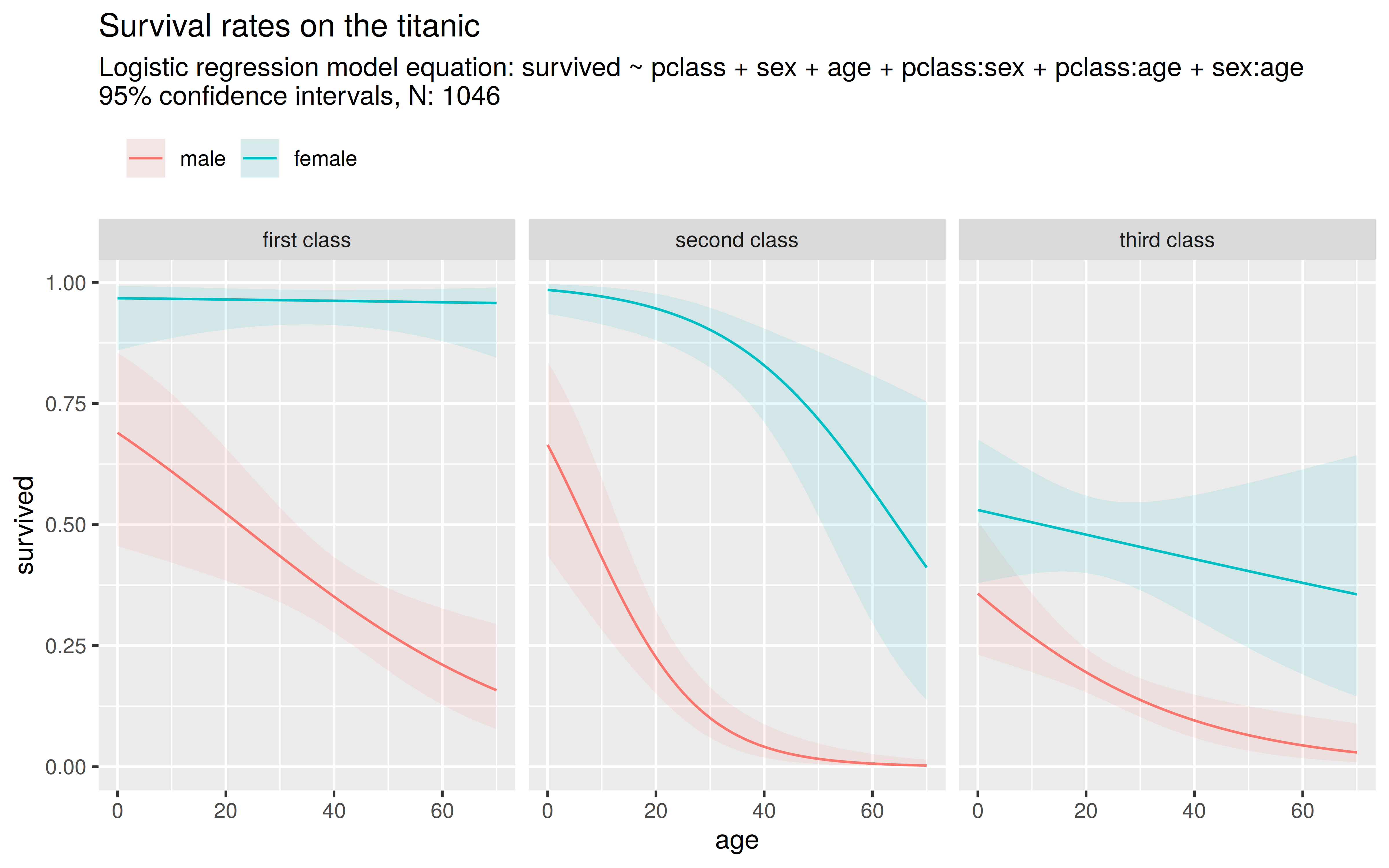
A guidance on how to proceed:
- Import the
titanicdataset and use the functionas.factor()to transform the pclass and the sex variable into thefactordatatype. - Use the
glmfunction with the formula:survived ~ pclass + sex + age + pclass:sex + pclass:age + sex:ageand thefamily = "binomial"argument.- with the
:in the formula, interaction effects can be specified - with
family = "binomial"one can specify a logistic regression model
- with the
- Apply the
summary()function to the model object and try to interpretate the coefficients. Why is it important to transform the pclass variable to thefactordatatype befor applying the model? - Use the model, to predict survival rates over the possible range of
age,sexandpclass- with the
expand.grid()function, create a newdata.framefilled with “artifical” passenger data: for each possible outcome ofsexandpclassyou should vary theagefrom \(0-70\). - It is important that the new data has the same columns names as the variable names in the model (e.g.
sex,pclassandage).
- use the function
predict()on the model object and the new data to predict the survival rates. - add a new column with the predictions to the
data.framecontaining the new passenger data.
- with the
- Use the
ggplot()function to plot the passenger data- Define the asthetics inside
ggplot()with theaes()function. Use the astheticsx,yandcolor. - Add the trend lines with
geom_line() - Use
facet_grid(~pclass)to create three separate plots - Add a title with
ggtitle()
- Define the asthetics inside
- Further steps: Find out how to add confidence bars to the plot
- The
predict()function can return standard errors for the predictions - The
geom_ribbon()function adds an interval arround the trend lines. Use the additional astheticsyminfor the lower confidence bound,ymaxfor the upper confidence bound andfillfor the transparent fill color.
- The
